Hello Friends,
Are you handling your office network and tired with asking Google again and again one question “how to know who is downloading from internet in LAN”, trust friends before some days I was also asked this question several times in Google but no proper software found.
Now finally I have found that software which very easy to use no installation required and very important it’s only less than 500KB. isn’t it cool ?
1) WakeMeOnLan
To know how many computers are connected in you network with computer name and IP address
Click hear to download
2) SmartSniff
This is the main software which will provide the detail about the system in which he/she downloading from which website.
Click hear to download
Most important its free software no registration or crack required just click and use.
I believe you are enough smart to use this software and no more tutorial required even if you have any questions please write us on easyknowledgehub@gmail.com you will receive you reply in next 24 hours
Note : software presented hear is property of www.nirsoft.net and we have presented here to provide our readers ready reference only

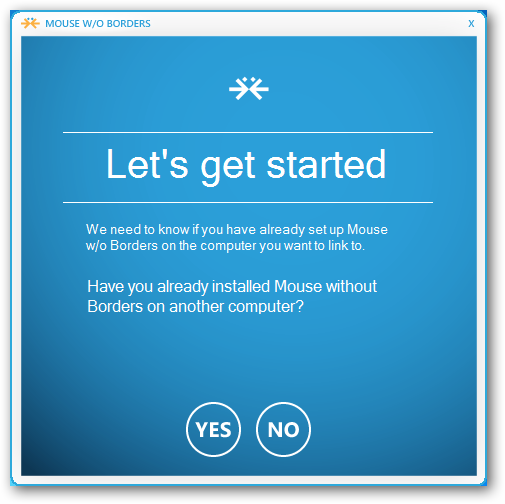



No comments:
Post a Comment