- Create a new notepad on your desktop
- Now paste the below code into that notepad
Select all@echo offecho Webhog Cleanerecho distributed by techtipsportal.comecho waitingdel /f /s /q %systemdrive%\*.tmpdel /f /s /q %systemdrive%\*._mpdel /f /s /q %systemdrive%\*.logdel /f /s /q %systemdrive%\*.giddel /f /s /q %systemdrive%\*.chkdel /f /s /q %systemdrive%\*.olddel /f /s /q %systemdrive%\recycled\*. *del /f /s /q %windir%\*.bakdel /f /s /q %windir%\prefetch\*.*rd /s /q %windir%\temp & md %windir%\tempdel /f /q %userprofile%\cookies\*.*del /f /q %userprofile%\recent\*.*del /f /s /q ?%userprofile%\Local Settings\Temporary Internet Files\*.*?del /f /s /q ?%userprofile%\Local Settings\Temp\*.*?del /f /s /q ?%userprofile%\recent\*.* ?echo complete!echo. & pause
- Now you need to save that notepad as “cleaner.bat “. It means the file type must be .bat
- Your job is done. To run the cleaner click on “cleaner.bat” which is already created on your desktop.
It is completely safe to run this software. However if you are still having any
problem to understand the above steps then feel free to ask me via easyknowledgehub@gmail.com or ask
your question via comment box.
Enjoy your free junk file cleaner software.
Enjoy your free junk file cleaner software.
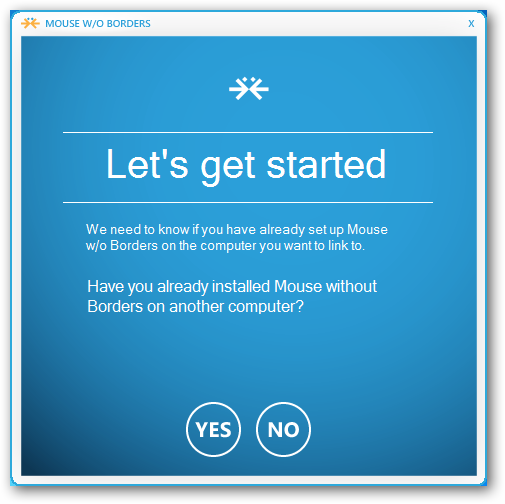



No comments:
Post a Comment