In This Tutorial, You Will Learn How To Record Desktop Without
Installing Any Software. Screenr Is Web-Based Desktop Screen Recorder.
Follow following Steps.
- Go To Screenr.com
- Just Click The Record Button To Capture Your Screen And Voice.
- Share Straight To YouTube.
- No need Install Or Download.
- Record On Your PC.
- Plays Everywhere On The Web.
- It's Completely FREE

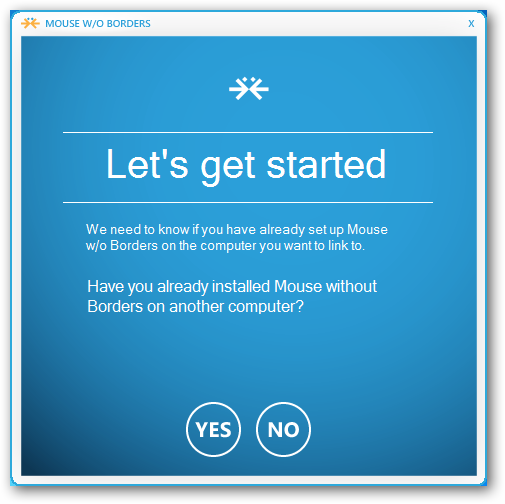


No comments:
Post a Comment