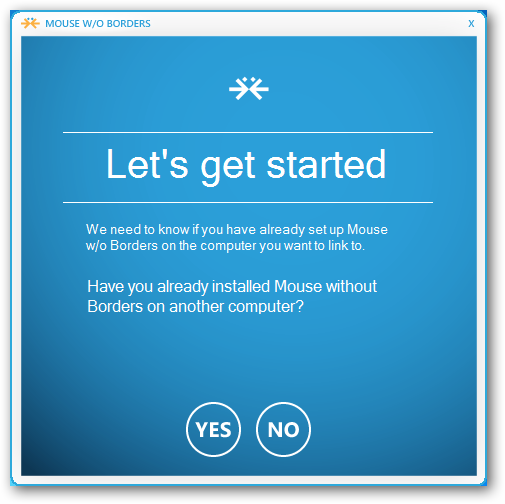How to Remove Password from excel sheet without knowing password.
1. Click here to download password remover macro/software file.
2. Now Open “Password Remover” file that contains the macro.
3. Open password protected file and select that sheet from which you want to remove password protection
4. Now go on the view menu, point to Macro, and then click view macros.
5. And select macro shown below picture and run it and it’s done your sheet is now unprotected.